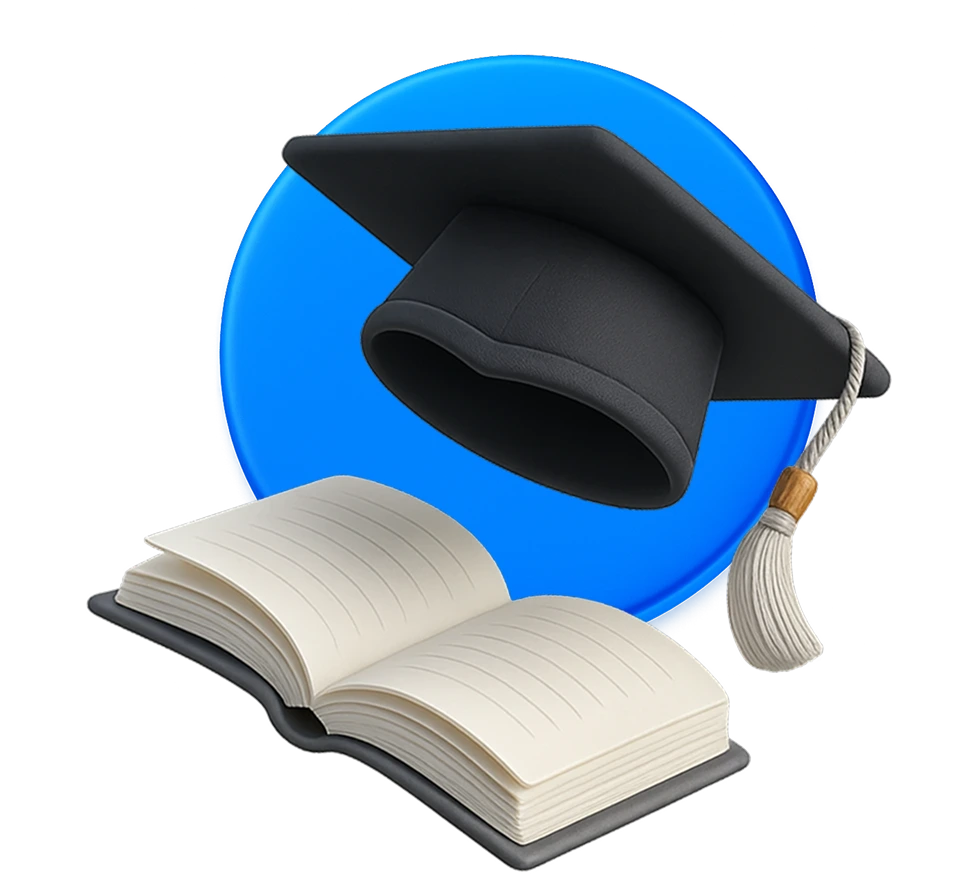
Financial Market (Part 9)
Understand the basics with our interactive market course.
Step 1: Register & Choose Your Platform
Start by opening an account on the trading platform you prefer. If you're new to trading, we recommend beginning with a demo account.
You’ll also need to select your desired leverage and account base currency during the registration process.
Not sure which account type to choose? You can compare all available platform account types here:
https://www.Atmexx.com/trading-accounts
All account types can be opened directly through your Atmexx Direct management area.

Step 2: Select Your Asset Type or Instrument
Decide which asset or financial instrument you want to trade, and make sure you're familiar with its specifications and trading conditions.
For detailed information, refer to the 'Specifications' section for each asset and the Order Execution Policy on the Atmexx website.

Step 3: Determine Your Trading Direction
If to be simple:
- Buy (go long) if you expect the price to rise.
- Sell (go short) if you consider the price will fall.
Your decision should be based on your trading strategy. It could involve Technical Analysis, Fundamental Analysis, technical indicators, Expert Advisors (EAs) and so on.

Pending Orders: Stop vs Limit
Instead of opening a trade immediately, you can place Pending Stop or Limit Orders, which will automatically open a position when a specific price level is reached.
Quick Reminder. Stop Orders (Buy Stop / Sell Stop) - these are used when you expect the price to continue moving in the same direction. A Buy Stop is set above the current market price and a Sell Stop is set below the current market price.
Limit Orders (Buy Limit / Sell Limit) - these are used when you anticipate a reversal in price direction. So, a Buy Limit is set below the current market price and a Sell Limit is set above the current market price.
You can also attach Stop Loss and Take Profit levels to your pending orders to manage risk and secure profits automatically.

Step 4: Choose your trade size
Select the value of the instrument you want to trade, based on your risk tolerance.
Trade size is usually shown in lots (e.g. 1.0 lot) or units (e.g. 1,000 units).
Keep in mind that your trade size directly influences the monetary value of each pip or tick movement.

Step 5: Set Stop Loss and Take Profit levels
You can attach a Stop Loss and/or Take Profit to your trade to automatically close it when the price reaches a specific level.
- Stop Loss helps limit your losses. It's typically placed below the current price for Buy trades and above the current price for Sell trades.
- Take Profit is used to secure profits and is usually placed above the current price for Buy trades and below for Sell trades.
You can set these levels in the order window before opening a trade, or add them later to an active position. While it's not mandatory to use SL/TP, it is highly recommended, especially if you won’t be actively watching the market.
Important note: Stop Loss orders are executed using ‘market execution’, so your trade may not close at the exact price you set. Please refer to the Order Execution Policy for full details.
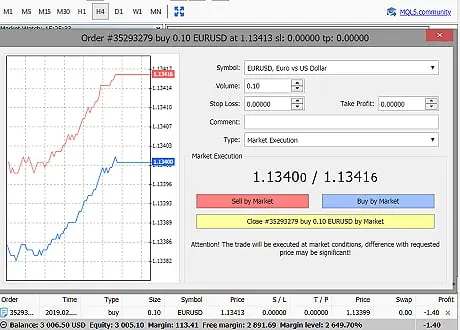
Step 6: Monitor your open positions
Once a trade is active, you can track your changing profit and loss in real time through your trading platform, whether you're using desktop, web, or mobile. The trading platform will automatically display this figure in your account's base currency.
Keep in mind:
- For Buy (Long) positions, the Bid price is used to calculate the current value (as this is the price you would sell to close the trade).
- For Sell (Short) positions, the Ask price applies (as you would buy at this price to close the trade).
Stay disciplined and follow your trading plan. Avoid emotional decisions and remember: maintaining a healthy trading mindset is crucial. You can explore this further in our ‘Psychology’ section.
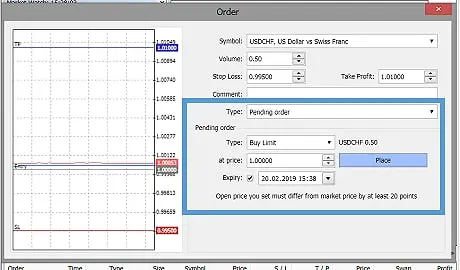
Step 7: Closing the position
You can close a trade manually at any point by clicking the Close button, or allow it to close automatically when your Stop Loss (SL) or Take Profit (TP) level is achieved.
For faster execution, you can enable One-Click Trading, which lets you close positions instantly without confirmation each time.
Once the position is closed, your realized profit or loss is immediately reflected in your account balance.
Aside from SL/TP triggers, trades may also close automatically due to other conditions, such as a Stop Out (if margin falls too low) or the expiration of a ‘Futures’ contract.
Always check the trading specifications of each instrument for more details.

Risk Warning: Before you start trading with leverage, ensure that you understand the associated risks and possess a sufficient level of knowledge
We do not serve customers from the USA and Iran



.svg)